S6 Studio Server

S6 Studio Server Connections

How It Works
Technical setup.
Tech Specs
S6 Studio Server
Rack mounted Studio Server Computer
2x LTC In for Timecode
Reading timecode from any device with LTC output (typically from EVS, ProTools, Cubase, etc.)
2x RS422 Remote over Serial
To control vision switchers supporting a variety of protocols
HD SDI Video In to the built-in recorder
To seamlessly record performances and add media to acts for an efficient production workflow
2x HD SDI Video Out
For distributing CuePilot CueScreen with both key and fill
1x Reference
HD SDI reference for ensuring accuracy
4x DisplayPort Out
For connecting to the S6's display
4x USB 3.1
For connecting peripherals like keyboard, mouse, touch screen and other USB devices like MIDI and GPI
4x Ethernet
To network the S6 with CueApp devices, provide internet access to CuePilot Cloud Server, and to communicate and control PTZ and OSC devices
21" Touch Screen display
Optimally sized for operating CuePilot from the production gallery.
Need to Talk?
Let us help find the right solution for your production needs.
For information on renting or leasing our hardware, please contact our sales team.
info@cuepilot.com Learn more